What is the objective of the Scoring module?
What are the benefits of a Scoring? How can I use it
How is the Scoring result presented?
How do I do my first Scoring?
Additional information
How do I use a ranking result in a Scoring?
What is the objective of the Mirroring module?
How do I launch my first Mirroring?
Read a client case study for the scoring operation
What are the benefits of a Scoring? How can I use it
How is the Scoring result presented?
How do I do my first Scoring?
Additional information
How do I use a ranking result in a Scoring?
What is the objective of the Mirroring module?
How do I launch my first Mirroring?
Read a client case study for the scoring operation
What is the objective of the Scoring module?
Scoring is a qualitative study of a distribution network used to evaluate potential or existing partners according to their capacity to correspond to a pre-defined profile.
To establish a pre-defined profile contact a consultant for information on our BRS offering, or subscribe to the online Scoring service which allows you to perform the Scoring by yourself.
For online Scoring, the profile is determined by creating and saving a selection of attributes with the help of the target module. Each selection corresponds to a profile.
The Scoring tool will allow you to rate each of the companies belonging to the final target taking into account the company's capacity to belong to each of the profiles. You can attribute a weight to each profile according to the importance given to each of them.
To establish a pre-defined profile contact a consultant for information on our BRS offering, or subscribe to the online Scoring service which allows you to perform the Scoring by yourself.
For online Scoring, the profile is determined by creating and saving a selection of attributes with the help of the target module. Each selection corresponds to a profile.
The Scoring tool will allow you to rate each of the companies belonging to the final target taking into account the company's capacity to belong to each of the profiles. You can attribute a weight to each profile according to the importance given to each of them.
What will I benefit from a Scoring? How can I use it?
Scoring will increase your ROI, ideally completing a Ranking operation (evaluation of a reseller’s T/O per category of products) by adding the qualitative approach to a quantitative one.
ROI (number of +) according to the applied method
Study axes of your market / ROI
Company T/O only : +
T/O of my brand with the company: ++
T/O of my brand with the company + evaluation of the potential T/O (Ranking) with the company: +++++
T/O of my brand with the company + evaluation of the potential T/O + Scoring: ++++++++
The Scoring strengthens further the validity of your market approach.
How is the Scoring result presented?
We deliver an Excel file including the list of the scored companies; each company entry contains the following information:
- the compuBase code
- the name of the scored company
- the main business model activity
- the global score
- Scoring details per each of the scored categories
In addition we deliver statistical analysis of the results and a detailed methodology explanation.
How to do my first Scoring?
The above explanation implies that you already dispose of a compuBase subscription with the Ranking-Scoring options active (for all information regarding this subject please contact our sales consultants).
Step 1: Log on; define with the help of your selection module the different profiles. The profile corresponds to a saved selection.
Step 2: Do your final selection containing the companies to score while still in the same module.
Step 3: Choose the “Ranking-Scoring” option and then follow the online instructions.
Step 4: You will receive the Excel file containing the Scoring results.
Additional information
Profile type
The selections used in the Scoring can also be done with the selection criteria as well as with the use of multiple selections or with saved indexes in the Keyword section.
The latter is of a particular interest if you want to use one of your own files as a profile (e.g. a clients list) or if you want to use the result of a performed Ranking.
Target
Thanks to the targeting tool, the profiles are independent from the final section used for the Scoring and therefore it is not necessary to integrate your final selection when defining the profile.
But when performing a Scoring, a selection to be scored is compulsory…
How to use the result of a Ranking in a Scoring?
The above explanation implies that you already dispose of a compuBase subscription with the Ranking-Scoring options active (for all information regarding this subject please contact our sales consultants).
1- Perform a Ranking
2- Analyze your Ranking and determine a list of companies presenting a particular interest for you
3- Save an Excel file under 2003 format containing the corresponding list of the compuBase codes (cpyCode)
4- Use the “Import-Matching” module and the option “Import from a compuExpert file”
5- With the help of this option you will create a keyword. The keyword corresponds to a profile to be used within your Scoring module.
6- Launch the Scoring on your compuBase selection and use the keyword like any other profile
1- Perform a Ranking
2- Analyze your Ranking and determine a list of companies presenting a particular interest for you
3- Save an Excel file under 2003 format containing the corresponding list of the compuBase codes (cpyCode)
4- Use the “Import-Matching” module and the option “Import from a compuExpert file”
5- With the help of this option you will create a keyword. The keyword corresponds to a profile to be used within your Scoring module.
6- Launch the Scoring on your compuBase selection and use the keyword like any other profile
Other useful information
What is the objective of the Mirroring module?
As for the Scoring, the Mirroring consists in identifying the ideal partners within your market thanks to qualitative attributes..
How do I launch my first Mirroring?
On the contrary to the Scoring, to launch a Mirroring, compuBase will use the list of partners you provided us and we will then define the ideal partners.
> More information on Mirroring
> More information on Mirroring

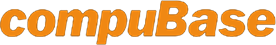
 Consulting Services
Consulting Services










