Password invalid
Message: Password is invalid
You have used an unrecognized password, most often it is due to:
- a copy pasted with one character too many
- you really type in the wrong password
Please note that you only have 5 tries after the account is blocked and we will have to ask us to reactivate it so before getting there, check your password if you have forgotten it click on the link "forgot login credentials? "
You have used an unrecognized password, most often it is due to:
- a copy pasted with one character too many
- you really type in the wrong password
Please note that you only have 5 tries after the account is blocked and we will have to ask us to reactivate it so before getting there, check your password if you have forgotten it click on the link "forgot login credentials? "
Too many attempts
Message: User locked out
With a popup "your compubase.biz account has been locked"
For security reasons we have blocked your account, to unblock it we must intervene.
Send us an email to SupportClient@compubase.biz we will process, unblock your account and send you an email confirming your username to the registered email address.
With a popup "your compubase.biz account has been locked"
For security reasons we have blocked your account, to unblock it we must intervene.
Send us an email to SupportClient@compubase.biz we will process, unblock your account and send you an email confirming your username to the registered email address.
Other Issues Display issues
Other Issues Display issues
If the layout of the site does not match what you are used to seeing, your session may have a problem.
The best way to get back to a normal situation is to delete the cookies related to the compubase.biz application.
A shortcut allows you to do this with the link "Reset cookies", this link is at the top right of the page next to the map
If you don't see it, you can delete cookies with your browser.
The method depends on your browser and your terminal.
On a PC, the combination of the Ctrl + Shift + Del keys will give you the possibility of deleting the cookies, some with a choice over the time slot. If none of the periods of time you choose work, delete them on the longer proposed.
If none of the above solutions work, you can contact us at SupportClient@compubase.biz specifying your problem in detail, we will do our best to solve it swiftly.
If the layout of the site does not match what you are used to seeing, your session may have a problem.
The best way to get back to a normal situation is to delete the cookies related to the compubase.biz application.
A shortcut allows you to do this with the link "Reset cookies", this link is at the top right of the page next to the map
If you don't see it, you can delete cookies with your browser.
The method depends on your browser and your terminal.
On a PC, the combination of the Ctrl + Shift + Del keys will give you the possibility of deleting the cookies, some with a choice over the time slot. If none of the periods of time you choose work, delete them on the longer proposed.
If none of the above solutions work, you can contact us at SupportClient@compubase.biz specifying your problem in detail, we will do our best to solve it swiftly.

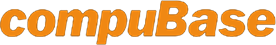
 Consulting Services
Consulting Services












