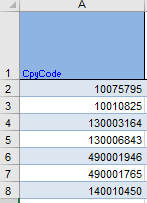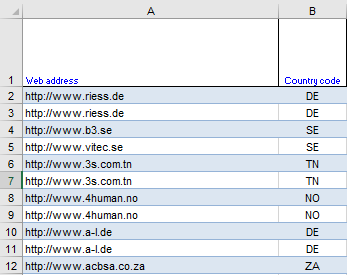What is a matching?
A match is when a record in your data list has one or more matches in the compuBase database.
You can use the matching tool to
- Exclude from a designated target companies that you all already have.
- Export specific information from the compuBase database to enrich a matched list.
- Analyze the data set of matched companies using the compuBase Statistics tool.
- Request a specific quote on a matched list.
The help below covers the following matching methods
- Match with a list of compuBase Id code (CPYCODE)
- Match with a list of URL / WEB / Domain names
- Match with a list of contact email
To come
- Match with a list of company names
- Match with a list of company national identification numbers
- Match with a list of VAT identification numbers
You can use the matching tool to
- Exclude from a designated target companies that you all already have.
- Export specific information from the compuBase database to enrich a matched list.
- Analyze the data set of matched companies using the compuBase Statistics tool.
- Request a specific quote on a matched list.
The help below covers the following matching methods
- Match with a list of compuBase Id code (CPYCODE)
- Match with a list of URL / WEB / Domain names
- Match with a list of contact email
To come
- Match with a list of company names
- Match with a list of company national identification numbers
- Match with a list of VAT identification numbers
Matching with compuBase id's (CPYCODE): How to format my file before uploading?
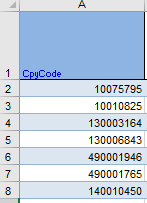
Format of the file before uploading CPYCODE example
compuBase ID matching (CPYCODE)
- The first line of the column must be named "CPYCODE" the lines below must contained a list of CPYCODE from compuBase.
- Others columns will be ignored
- If the uploaded file is an .xlsx the data must be in the first tab of your file.
IMPORTANT
Check your file before uploading 1st column the field to match, [option: second column the country]
Matching with web addresses [and country]
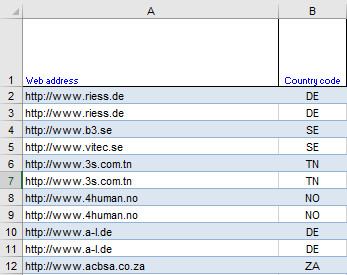
Matching with a web address
How to format my file before uploading?
How to format my file before uploading?
- The first line must be named "Web address" or "web" the lines below must contained a list of web addresses or domain names.
- The value could be an http or https or any valid domain name.
- The extension after the top level domain will be ignored.
For example http://www.compubase.net or https://www.compubase.net or www.compubase.net or https://en.compubase.net/Help-for-the-Matching-process_a485.htm will all be matched to the company with the root domain compubase.net - Generic domain names that are not linked a specific companies will be ignored e.g. www.facebook.com/myweb.com will be fully ignored.
- If you want to match records just for a specific countries you can add a second column precising the country and named "COUNTRY CODE"
This is an option. For the country code Ideally the value are in ISO 3166-1 alpha-2 country code format even if our system should be able to recognize a country name value. - Others columns will be ignored
- If the uploaded file is an .xlsx the data must be in the first tab of your file.
- During the process you will have choice to match:
- to Head Offices only or all locations, if this option is chosen one entry will provide several matchs.
- to specific countries (without requiring the use of column for the country), if this option is chosen one entry will provide several matchs.
IMPORTANT
Check your file before uploading 1st column the field to match, [option: second column the country]
Matching with a list of email adresses [and country]
Matching companies thanks a list of contact e-mail addresses
- In the first line your columns must be named "Email" the lines below must contained a list of of email.
- The result will be a list of companies where we have found that the domain name for the email is used
- The match will be made on the company's domain name and, when different, on the company's most common email domain name.
- Common hosting email such as @gmail.com, @hotmail.com etc... will be ignored
- The extension after the top level domain will be ignored.
For example http://www.compubase.net or https://www.compubase.net or www.compubase.net or https://en.compubase.net/Help-for-the-Matching-process_a485.htm will all be matched to the company with the root domain compubase.net - If you want to match records just for a specific countries you can add a second column precising the country and named "COUNTRY CODE"
- This is an option. For the country code Ideally the value are in ISO 3166-1 alpha-2 country code format even if our system should be able to recognize a country name value.
IMPORTANT
Check your file before uploading 1st column the field to match, [option: second column the country]
Check your file before uploading 1st column the field to match, [option: second column the country]
To come
Matching companies thanks a list of national Registration Numbers (To come)
The National Registration Number is the ID of the company within the government system. The name of it change according the countries
Ex
UK : Registration Number
Germany: HRB - Handelsregisternummer
Canada: Business Number
USA: EIN (Employer Identification Number) or Federal Tax Identification
France: SIREN (head office) Siret (branches)
Australia: ACN or Australian Company Number
The National Registration Number is the ID of the company within the government system. The name of it change according the countries
Ex
UK : Registration Number
Germany: HRB - Handelsregisternummer
Canada: Business Number
USA: EIN (Employer Identification Number) or Federal Tax Identification
France: SIREN (head office) Siret (branches)
Australia: ACN or Australian Company Number
- In the first line your columns must be named
- 1st column "NationalID" the lines below must contained a list of national IDs (official number of registration of the company provided by the local government).
- 2nd column "VATNumber" the lines below must contained a list of VAT number, the VAT number start by 2 letters followed by a number (usually the national ID but this could vary
- For accurate results we strongly advise to add a column "Country" containing the country code or name Ideally the value are in ISO 3166-1 alpha-2 country code format even if our system should be able to recognize a country name value.
- For the same reason for Germany we advise also to add a "PostalCode" column as the identification is by lander.
- In this method you will have a choice to map to head office only or any locations belonging to the same company.
Note:
For France: We do not match the SIRET (14 digits) but only the SIREN (9 digits) if you supply 14 digits the last 5 digits (referring to the establishment will be ignored. If you want all location please select "All location" in the option of matching
For Germany: Add the postal code column to avoid matching errors
VAT Number (To come)
Mostly used in Europe it is often a derivation of the national ID and starting by the country code ISO2.
This VAT number does not exist in all countries.
More information about the VAT number here
By default the matching is processed to the head office only, but you can change this.
For France: We do not match the SIRET (14 digits) but only the SIREN (9 digits) if you supply 14 digits the last 5 digits (referring to the establishment will be ignored. If you want all location please select "All location" in the option of matching
For Germany: Add the postal code column to avoid matching errors
VAT Number (To come)
Mostly used in Europe it is often a derivation of the national ID and starting by the country code ISO2.
This VAT number does not exist in all countries.
More information about the VAT number here
By default the matching is processed to the head office only, but you can change this.
Match with a list of company names / country / [Zip Code] - [To come]
Matching companies thanks a list of company names (To come)
For this matching a column indicating for each record the country is compulsory, without country information the record will be ignored. In [option] you can use a zip code, but the country name remains required.
- The result will be a list of companies where we have found a match for the company name
- The matching search will be processed with the following fields: company names, domain name, email domain names.
- Legal terms present into the company name such as: Ltd, Inc., GmbH, Sarl etc.. will be ignored
- For the country code Ideally the value are in ISO 3166-1 alpha-2 country code format even if our system should be able to recognize a country name value
- If you want a more accurate matching you can use also the zip code in entry, with, as a column names: "Zip code" or "Postal code"
- Please note that the quality of the match varies depending on the quality of the information provided, a wrong zip code will void a match.
Where will the matching results be visible?

The order and colors of the tabs may be different.
When the matching will be finished (if it is not done immediately) you will be informed by an email).
You will find the result of the matching in the compuBase targeting tool in the "preset selection" tab then "my selection"
The result of a matching is a selection like a saved target, which can be manipulated like any other saved selection.
Then you can for example use other compuBase or private criteria to create a new target or to filter the corresponding list or simply export lists with the required information.
You will find the result of the matching in the compuBase targeting tool in the "preset selection" tab then "my selection"
The result of a matching is a selection like a saved target, which can be manipulated like any other saved selection.
Then you can for example use other compuBase or private criteria to create a new target or to filter the corresponding list or simply export lists with the required information.
How can you have multiple matches for the same record?
The number of matches varies depending on the type of data to be matched.
For example, if you take a CPYCODE (compuBase identification code) from a previous delivery or export, you will find only one match for each unique code.
If your data contains a website or a domain name, you may have multiple entries in the compuBase database that have the same domain name, this is the case when you have head offices and secondary establishments, but you You can also decide to use the settings to only create matches on head offices.
For example, if you take a CPYCODE (compuBase identification code) from a previous delivery or export, you will find only one match for each unique code.
If your data contains a website or a domain name, you may have multiple entries in the compuBase database that have the same domain name, this is the case when you have head offices and secondary establishments, but you You can also decide to use the settings to only create matches on head offices.
Limits
- The limits for a matching is a file of 15 Mo.
- You must be a Member (registered user) to use the matching tool. Register here
- You must be a paid subscriber to see the list of companies that have been matched or received via email the matching report.
- The limit for non subscribers is 5000 records matched, it means that only the first 5000 records matched will be saved even if the matching result is higher.
- For subscribers the limit is variable according their subscription.
How long does it take to get the results
The processing time varies depending on the type of matching, it can be seconds or more than 10 minutes. It depends on the volume and the matching processes involved.
If a matching process is not immediate, you will receive an email when the process is started, and another when the process is finished, the latter will include the result and a link to view the results.
If a matching process is not immediate, you will receive an email when the process is started, and another when the process is finished, the latter will include the result and a link to view the results.

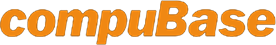
 Consulting Services
Consulting Services