How to access to Stock Monitoring feature (restricted access to subscribers)
The feature is visible by clicking on Easystock tab. Then choosing the correct topic presented below. 
The landing page
In this tool the landing page gives the reports of the distributors to which you have access thanks to your subscription.
This list provides key information on the latest update of wholesale stocks integrated into Easystock by processes.
For "last product change" column, the date indicated corresponds to the last updated reference.
For "last stock change" column, the date indicated corresponds to the last change of volume.
If you have customer specific price lists these are also displayed.

This list provides key information on the latest update of wholesale stocks integrated into Easystock by processes.
For "last product change" column, the date indicated corresponds to the last updated reference.
For "last stock change" column, the date indicated corresponds to the last change of volume.
If you have customer specific price lists these are also displayed.
Search for a specific part number
You have an entry zone allowing you to do one or more searches more specifically on a product reference.
To get answers, the product must be listed with one of the monitored wholesalers.
To do this, simply enter the exact reference (s) separated by a comma if several and click on the green button.
Filters (exact term) can be used to filter the visible list.

To get answers, the product must be listed with one of the monitored wholesalers.
To do this, simply enter the exact reference (s) separated by a comma if several and click on the green button.
Filters (exact term) can be used to filter the visible list.

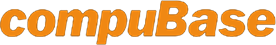
 Consulting Services
Consulting Services












